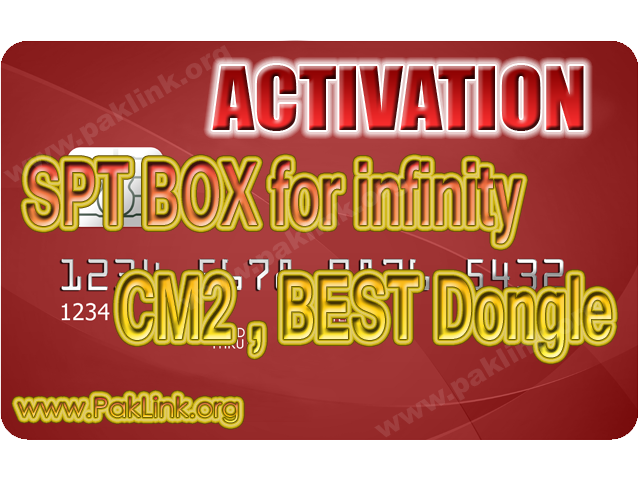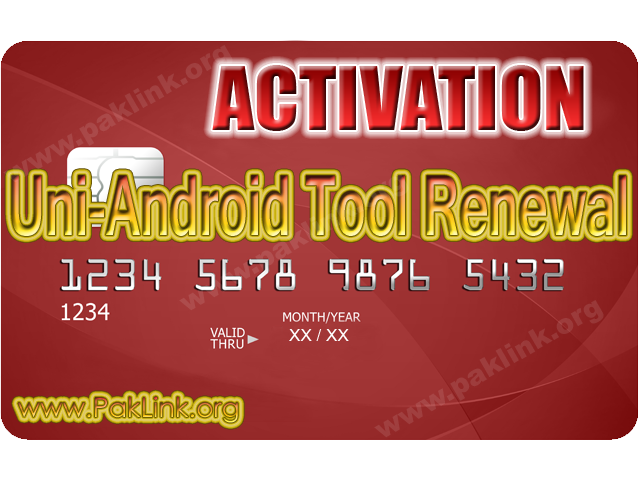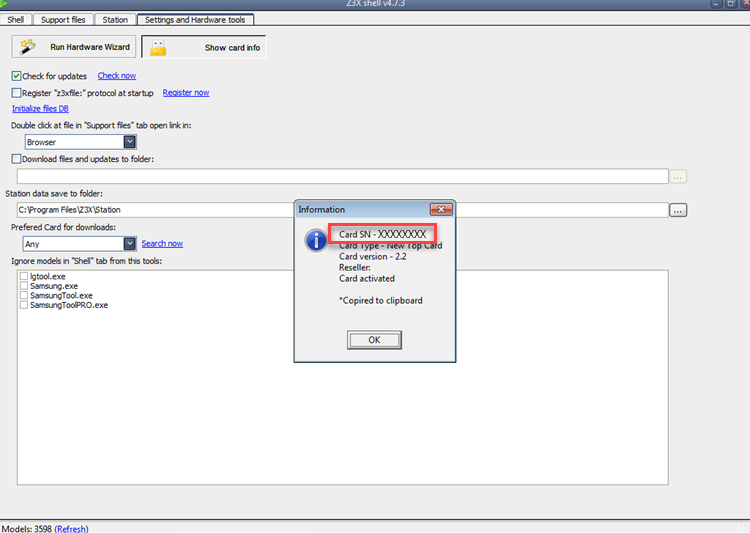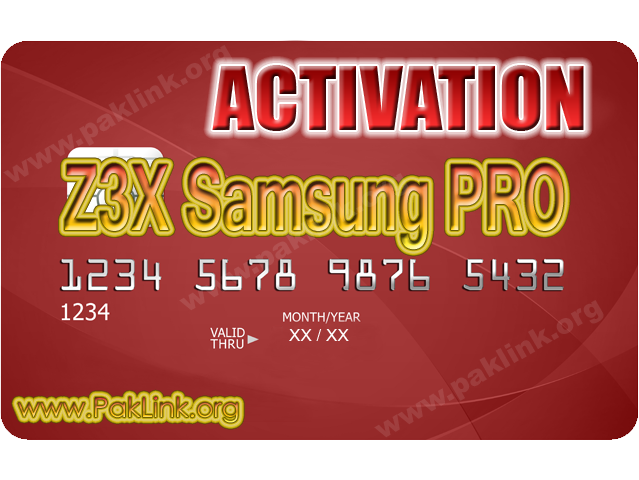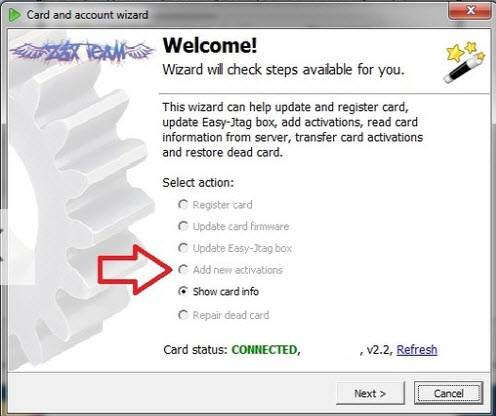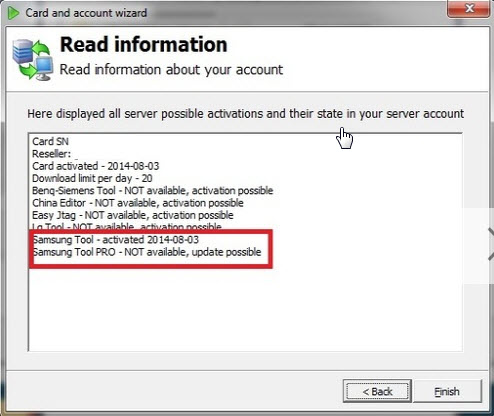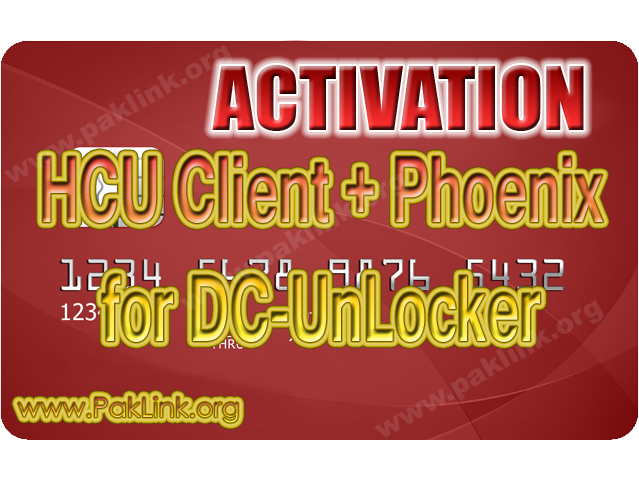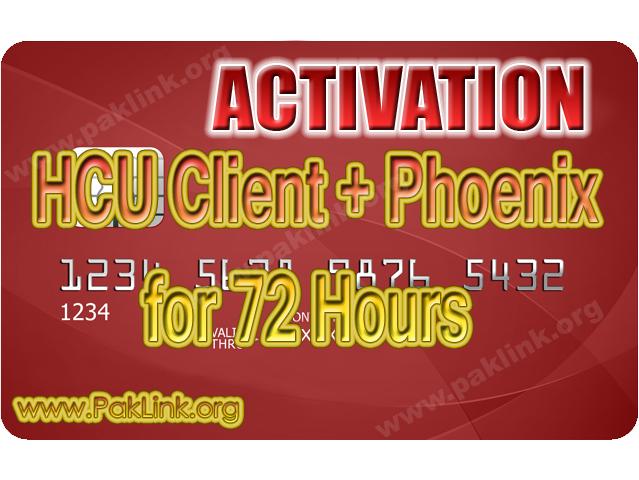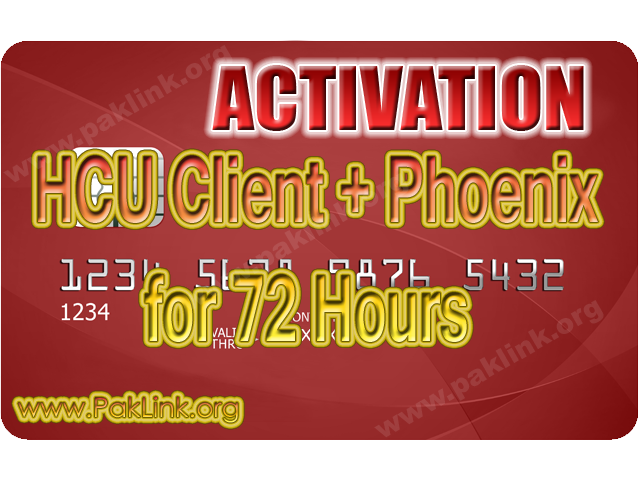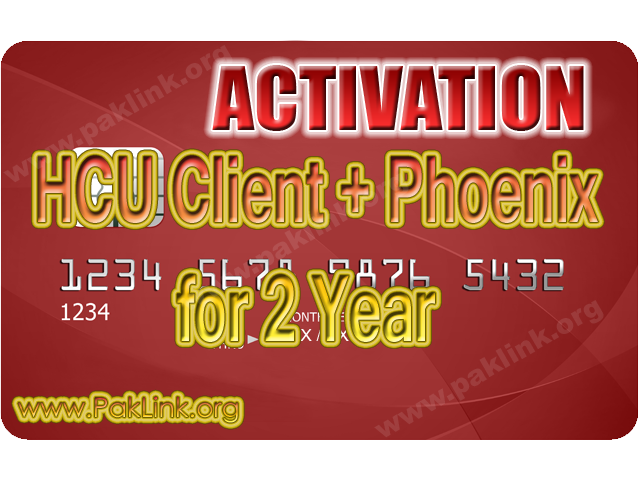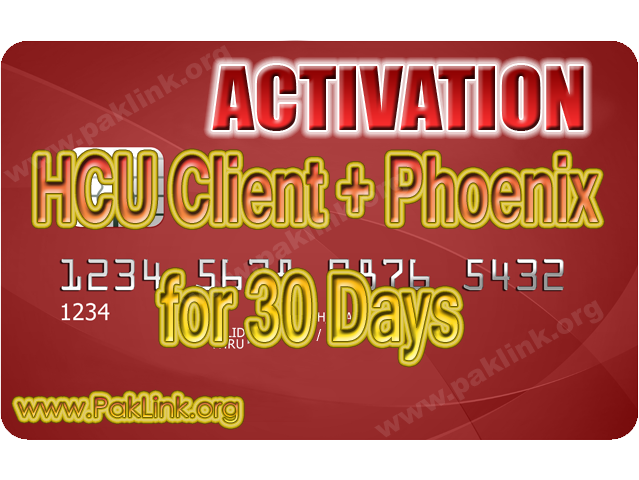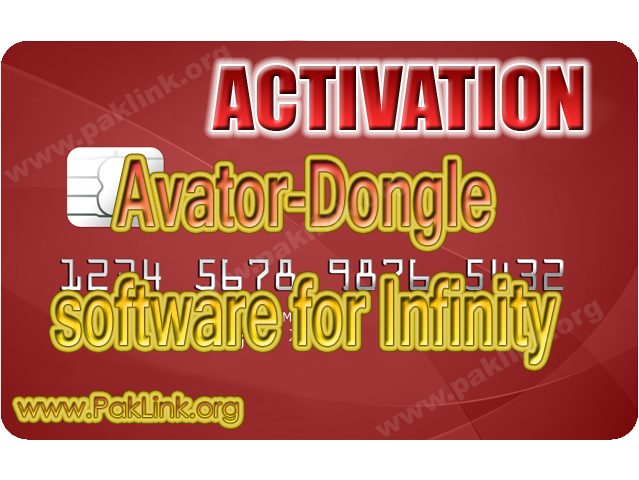SPT-Box Activation for Infinity CDMA-Tool
The SPT-Box activation is an additional software for Infinity CDMA-Tool. The activation enables Samsung cell phones unlock, flash, repair IMEI, NVM, camera, network etc. The SPT-Box activation allows the Infinity CDMA-Tool users to operate with Samsung handsets based on the Swift, Agere, Sysol, Softbank and UMTS platforms.
Features:
- Alphabetical phone model selection
- Displays information about required cable for the selected phone model
- Automatic file selection for Sysol, Swift and Zxxx flashing
- Read info from all supported models
- Read all unlock codes: NCK, MCK, NSCK, SCK, PCK, etc.
- Direct and fast removing all locks
- Relock
- High-speed flashing
- Read/write EEPROM
- Read/write full flash (super fast USB flashing mode available for Agere based phones)
- Safe and very fast Zxxx flashing
- IMEI repair
- Bypass MSL security in the new phones
- Repair all software faults
- Repair “Phone freeze”
- Repair ‘”Phone locked return for servicing” & “Wrong Card”
- Repair permanently blocked phones (0 unlock code counter)
- Repair damaged NV/NVM/EEPROM
- Automatic login to support area
Supported models *:
- 705sc, 706sc, 707sc, 707SCII, 709s
- A117, A127, A501, A516, A701, A707, A800
- C100, C108, C110, C120, C130, C140, C160, C160L, C166, C170, C180, C200, C210, C216, C225, C230, C240, C250, C260, C300, C400, C417, C420L, C426, C450, C506, C520
- D100, D307, D347, D357, D407, D410, D415, D428, D488, D500, D500E, D508, D510, D520, D550, D600, D610, D710, D720, D730, D800, D807, D820, D830, D840, D900, D900i
- E100, E105, E116, E200, E210, E217, E250, E250D, E250V, E300, E310, E315, E316, E317, E318, E320, E330, E335, E340, E350, E356, E360, E370, E380, E390, E400, E418, E420, E480, E490, E500, E530, E560, E570, E590, E600, E610, E620, E630, E635, E640, E650, E690, E700, E710, E715, E720, E730, E740, E750, E760, E770, E780, E790, E800, E810, E820, E830, E840, E850, E860, E870, E880, E890, E900, E910, E950
- F200, F210, F300
- G600
- I300, I300x, I310, I320, I505, I600, I607, I700, I750
- J600, J600E
- L760
- M300, M600, M610
- Nxxx, N700, N710
- P100, P200, P207, P260, P300, P310, P400, P510, P518, P705, P710, P720, P730, P735, P738, P777, P850, P900, P906, P910, P920
- Rxxx
- S100, S105, S200, S300, S300M, S341i, S342i, S400i, S401i, S410i, S500, S500i, S501i, S720i, S730i
- T100, T108, T209, T219, T309, T319, T329, T509, T519, T609, T619, T629, T649, T719, T729, T809
- U100, U300, U600, U700, U700V
- V100, V200
- X100, X105, X120, X138, X140, X150, X156, X160, X160B, X200, X210, X300, X400, X426, X427, X430, X450, X460, X461, X466, X475, X478, X480, X481, X486, X490, X495, X497, X500, X507, X510, X520, X530, X540, X550, X566, X600, X610, X620, X630, X636, X640, X650, X660, X670, X680, X680N, X700, X770, X800, X810, X820, X830, X830N, X900
- Z100, Z105, Z107, Z110, Z130, Z140, Z150, Z230, Z240, Z300, Z310, Z320, Z330, Z350, Z360, Z370, Z400, Z500, Z510, Z520, Z540, Z550, Z560, Z600, Z620, Z650, Z700, Z710, Z720, ZV10, ZV30, ZV40, ZV50, ZV60, ZM60, ZX10, ZX20
Activation procedure:
- Please provide us with your Infinity Box serial number while making the order.
- After the activation is confirmed, please download the DongleManager software at http://www.infinity-box.com/support.php.
- Run the Infinity Box “DongleManager” and upgrade your dongle firmware
- Run the Infinity Box “DongleManager”, read dongle S/N and be sure that you have new module activated
- Download the SPT-Box software at http://support.SPT-Box.com/SPTCARD.exe
- Install the SPT-Box software
- Run x:\Program Files\SPT\SPT.exe
- The software can not start completely at the first time therefore the special activation file will be created.
- Send x:\Program Files\SPT\user.ini file to support@SPT-Box.com
- Wait for user.ini file from support
- Copy received user.ini file instead of old file x:\Program Files\SPT\user.ini
- The activation has been complete
- After the activation you will have two software: Infinity Box and SPT-Box. Only one software can run at the same time: Infinity Box or SPT-Box.
N.B.Software updates, flash files, support etc. provided by SPT-Box Team the same way as for SPT-Box user. In case of any technical problems with SPT-Box software contact to SPT-Box user support.
PLEASE NOTE that you should provide correct card SN while placing an order. Card SN can be read with Dongle Manager software and should be in 8-digit HEX format.
* Developer provides support only for those phones which are on the list of supported. Not all servicing features can be applied to some supported models, due to difference of hardware / software versions. Complete list of supported models you can find on the official product page, or on the GSM forum.